Azure
Relevant branch
azure
Azure is Microsoft's cloud server. We can deploy our Cupcake site on Azure too. You can create a free account and try out Azure. Our coaches have already prepared a step-by-step guide for deploying a Django site on Azure.
English Tutorial : https://jinpark-dg.gitbooks.io/django-girls-azure/content/
Korean Tutorial : https://github.com/askdjango/azure-webapp-django-setup
TO-DO (English)
After you are done with Before we start part of English Tutorial. Make some changes as below
web.config
In web.config file replace the following contents
<add key="DJANGO_SETTINGS_MODULE" value="mysite.settings" />
with
<add key="DJANGO_SETTINGS_MODULE" value="djangocupcakeshop.settings" />
Add media files setting code below <add input="{REQUEST_URI}" pattern="^/static/.*" ignoreCase="true" negate="true" />.
<add input="{REQUEST_URI}" pattern="^/media/.*" ignoreCase="true" negate="true" />
</conditions>
Make sure you have requirements.txt file with following contents
Django==1.9.8
Pillow==3.0.0
settings.py
We have to slightly change our settings.py to allow Azure site in ALLOWED_HOSTS as follows
if DEBUG:
ALLOWED_HOSTS = ['*']
else:
ALLOWED_HOSTS = ['djangocupcakeshop.azurewebsites.net']
Go back to tutorial and finish all the Deploying steps
Environment variables
There is one more thing we have to do. That is to add Environment variables as we did on PythonAnywhere. Click on settings of your Azure web app. Then click on Application settings. Go to App settings and add DJANGO_DEBUG and SECRET_KEY keys with their values. Make sure to press the save button.
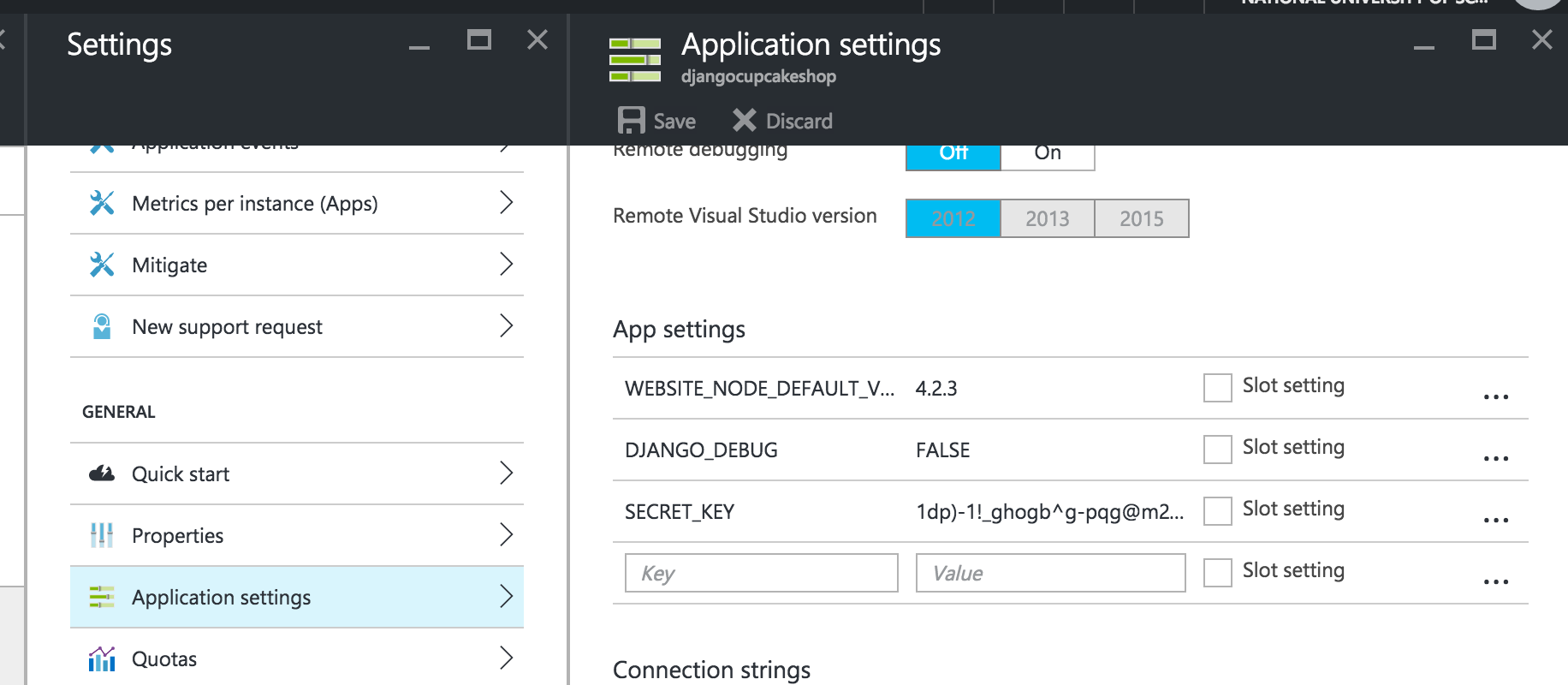
That's it :)
Visit your Azure site! See the sample site here https://djangocupcakeshop.azurewebsites.net/